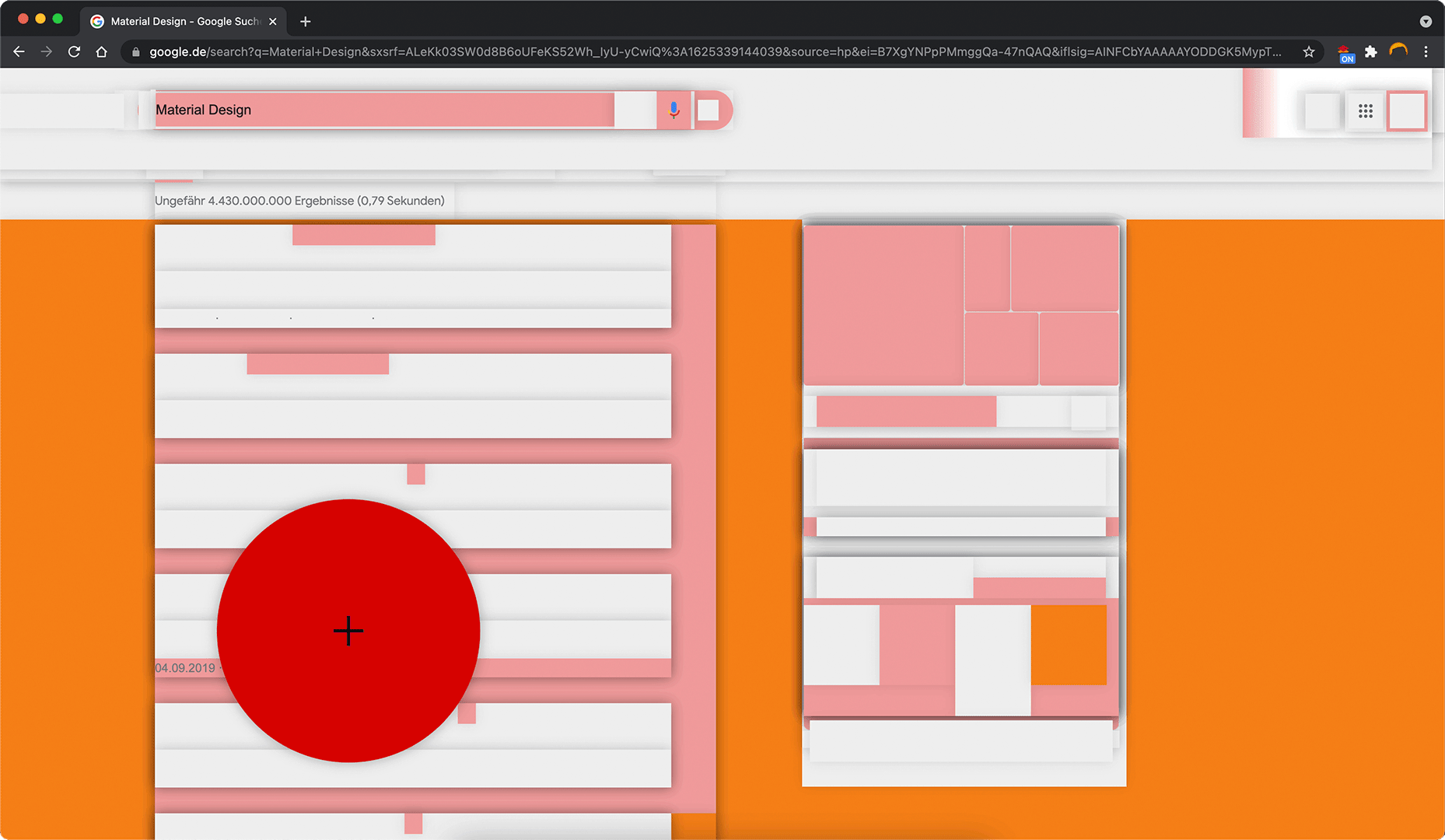
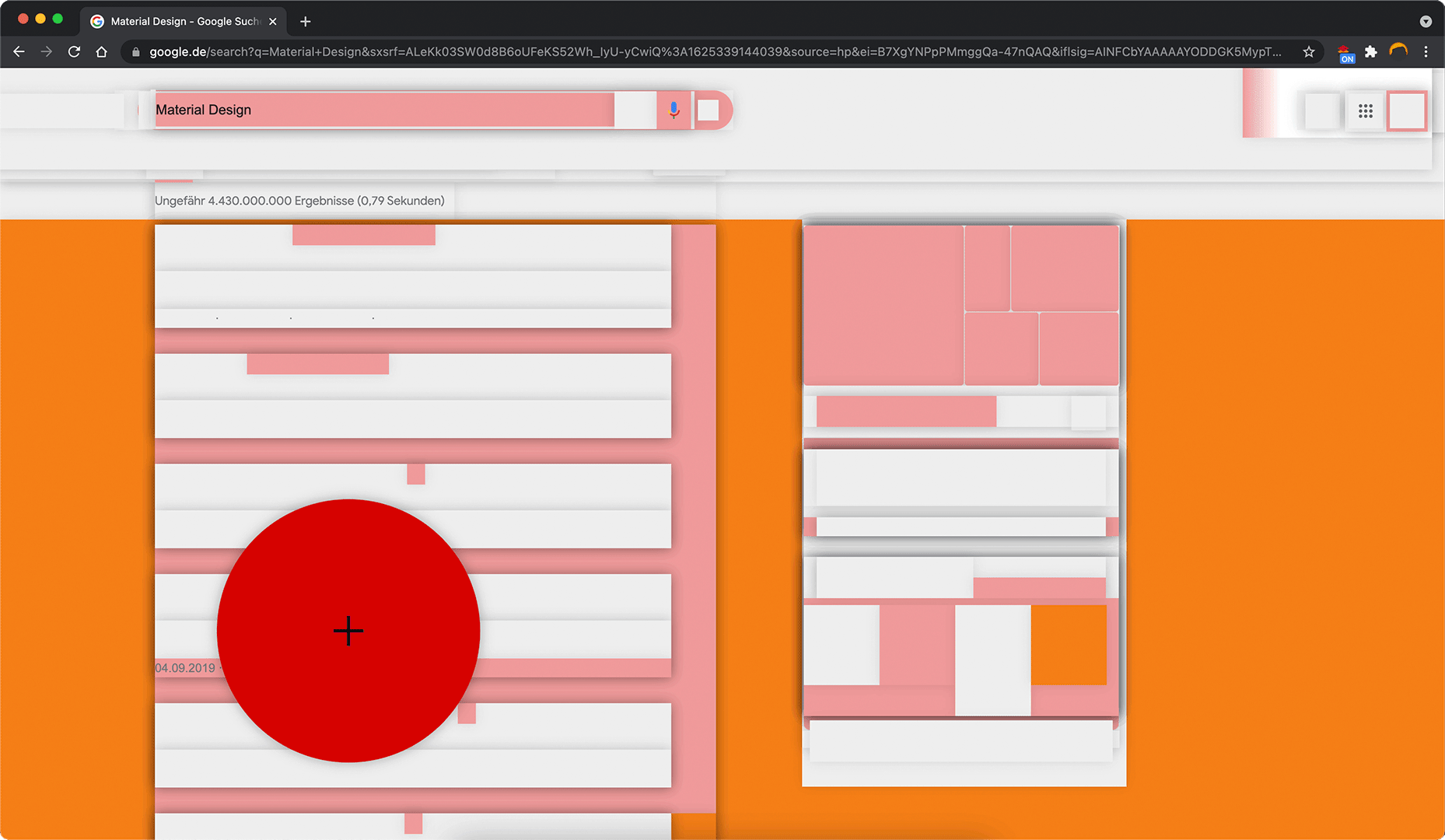
Chrome Suprematism is a Chrome extension by Ulrich Kerner.
Available for download and in the Chrome Web Store.
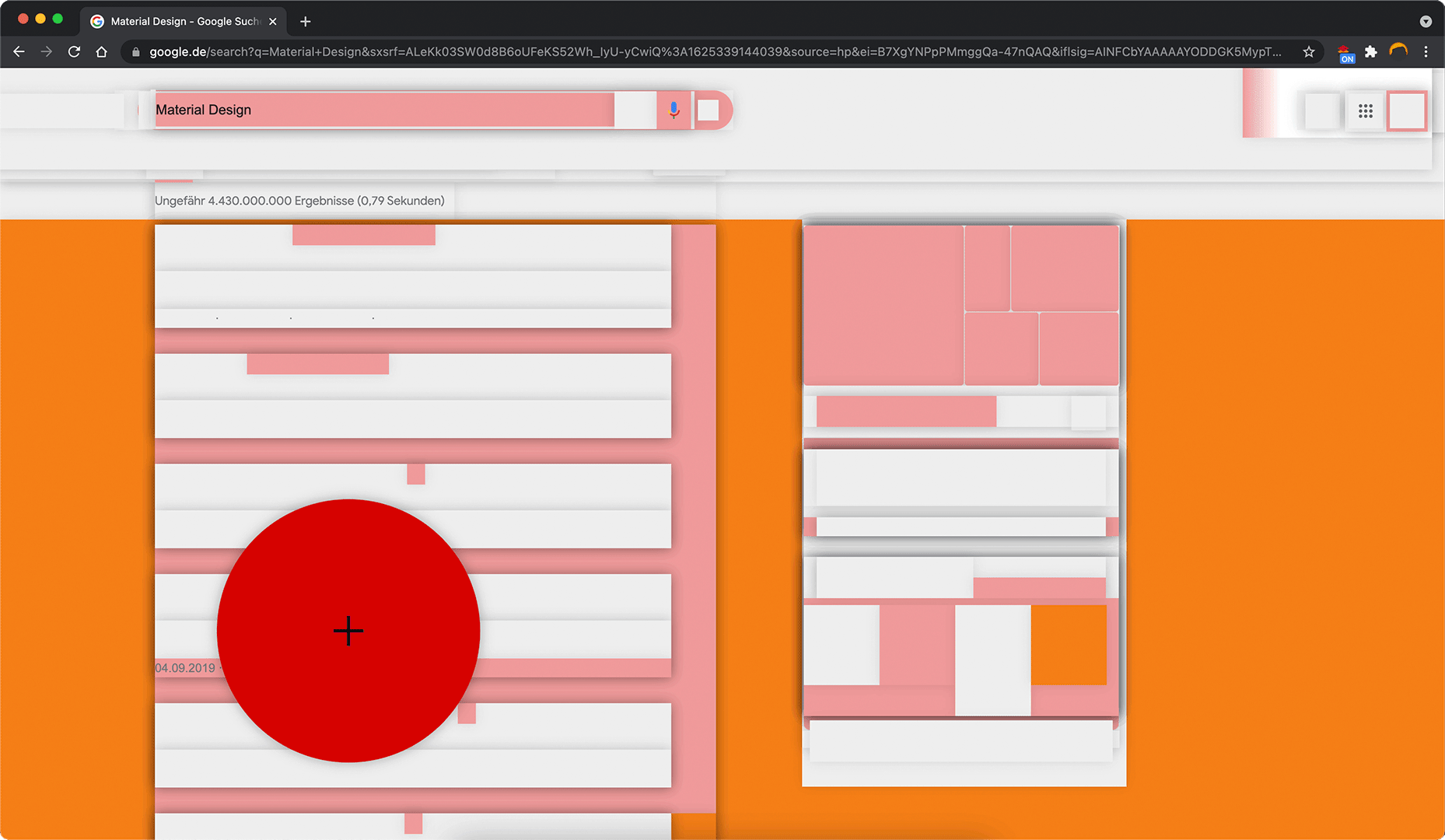
As observed by many and Google itself, material design is inspired by the avant-garde aesthetics of “Suprematism”. Since Android and the Google Chrome browser are both the most widely used software on the web, it can be said that Google not only has a great influence on the look and feel of the WWW, but also an impact in interface design in general. My extension takes material design to its extreme.
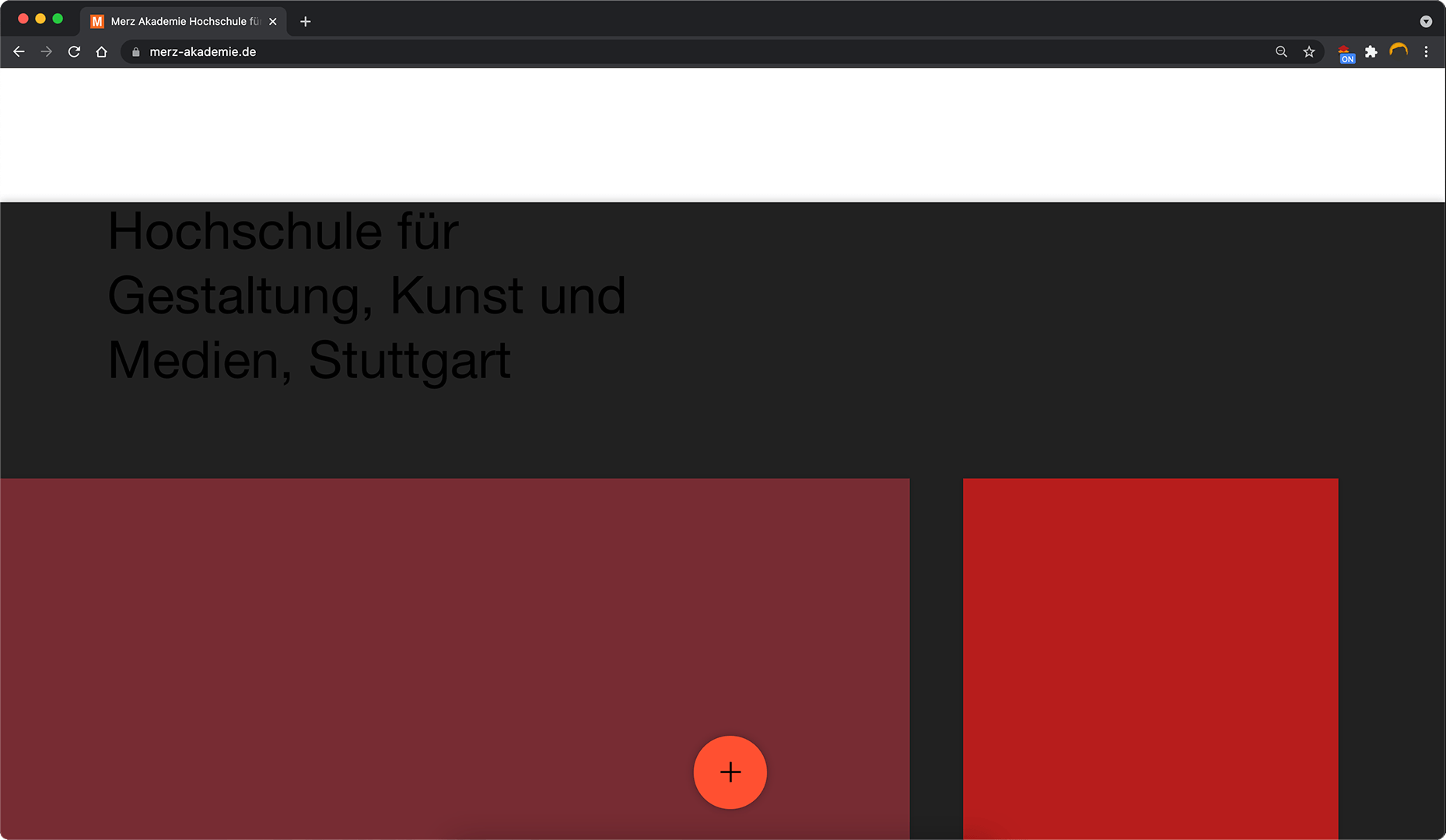
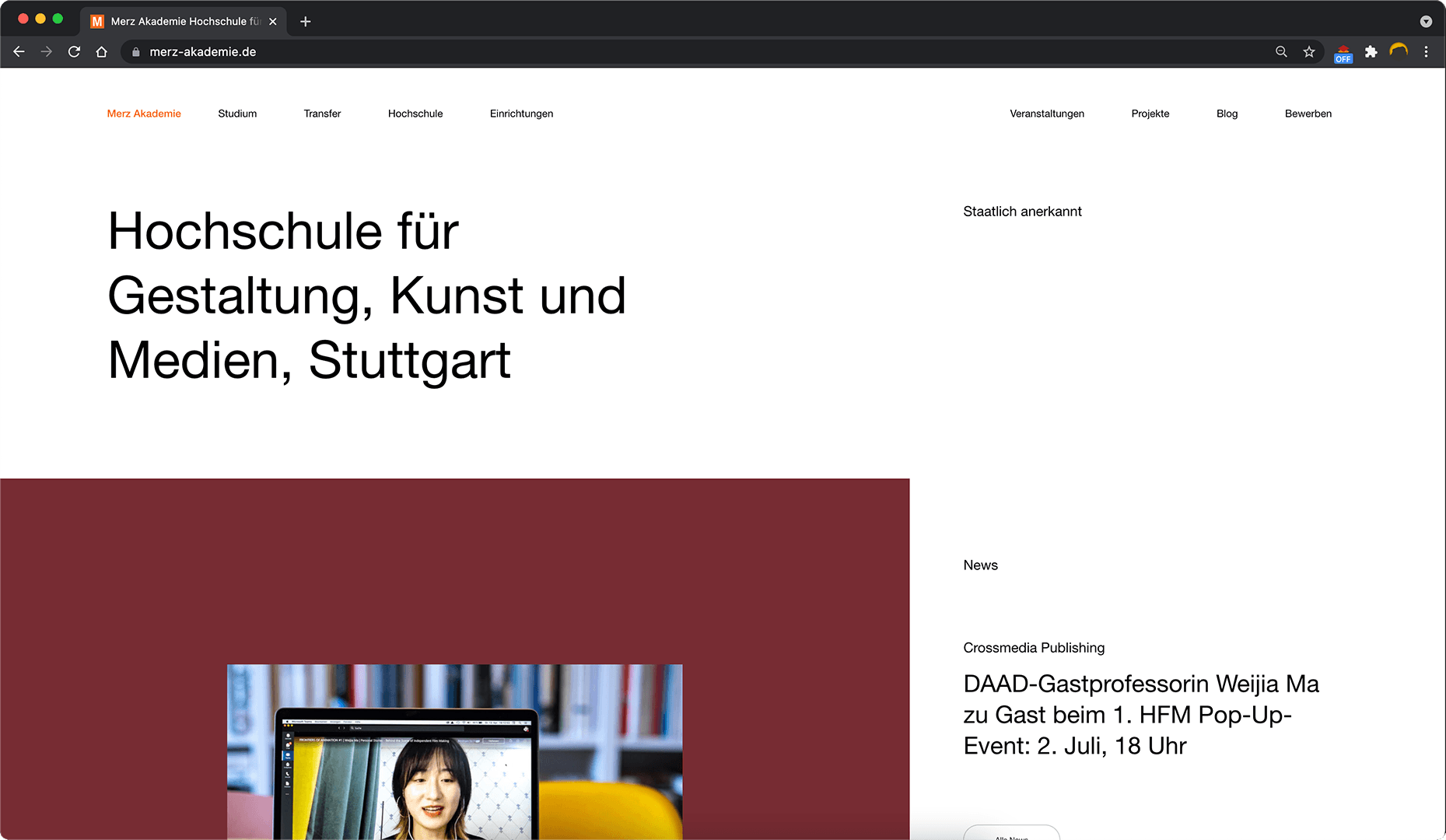
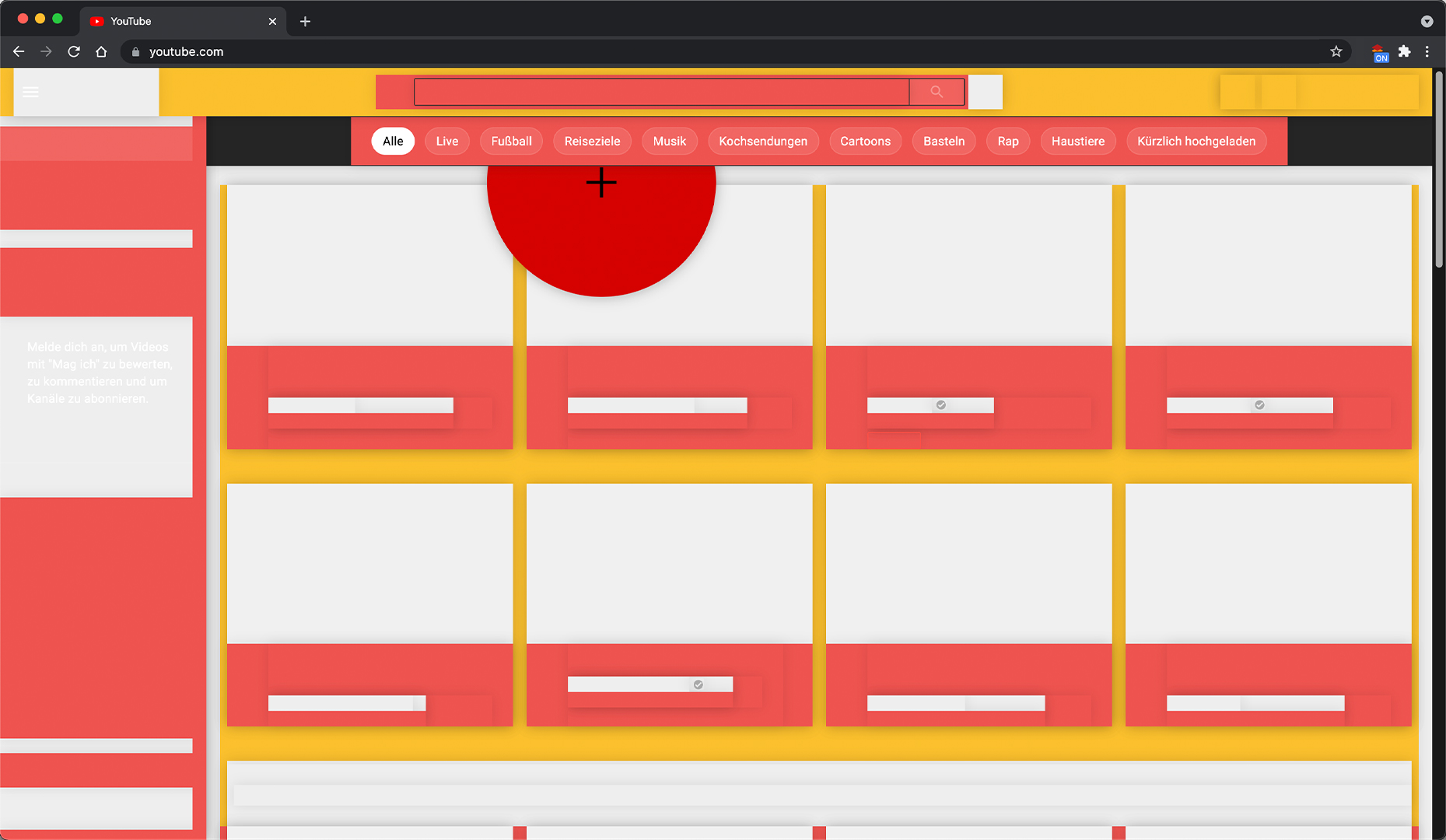
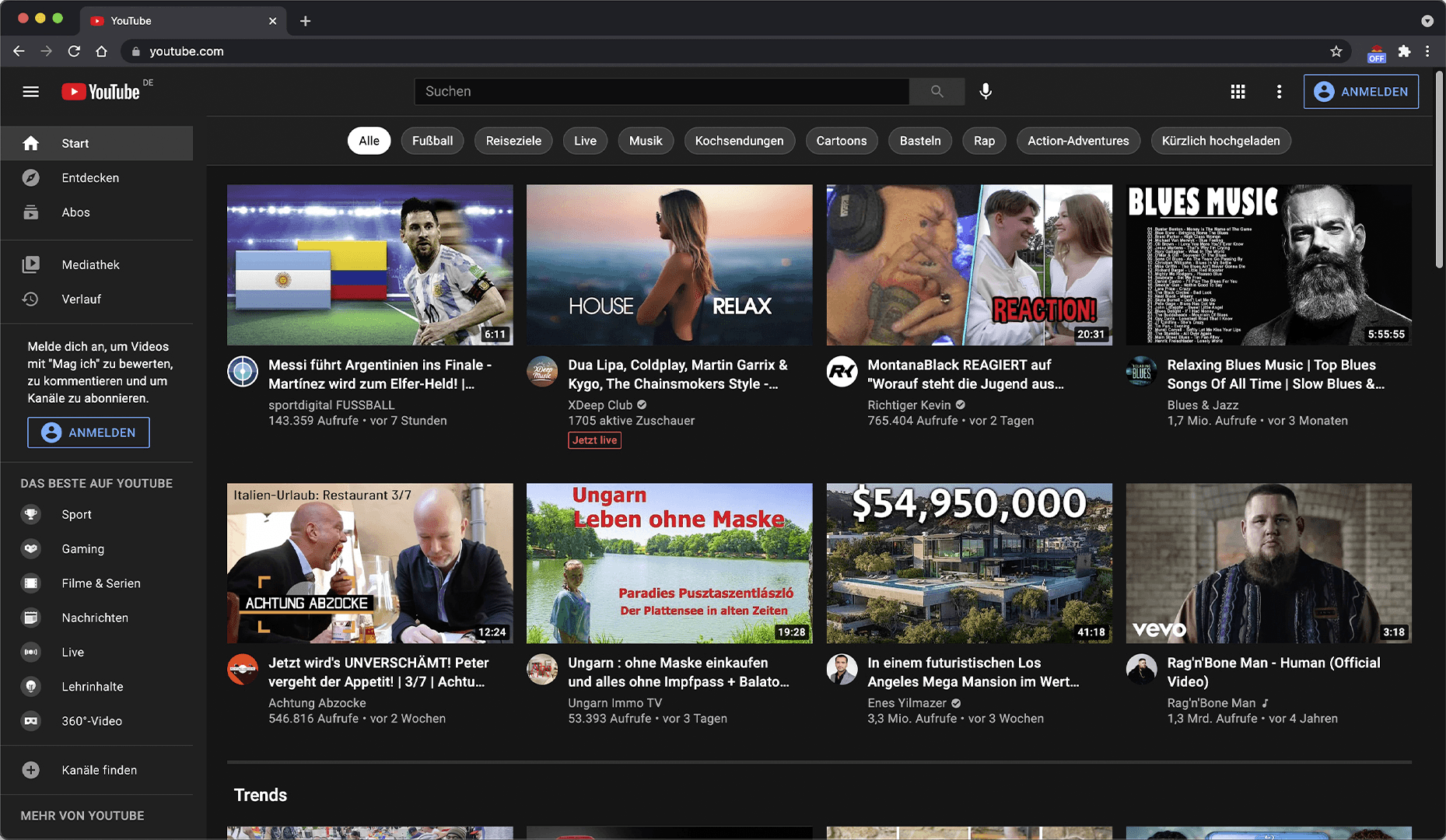
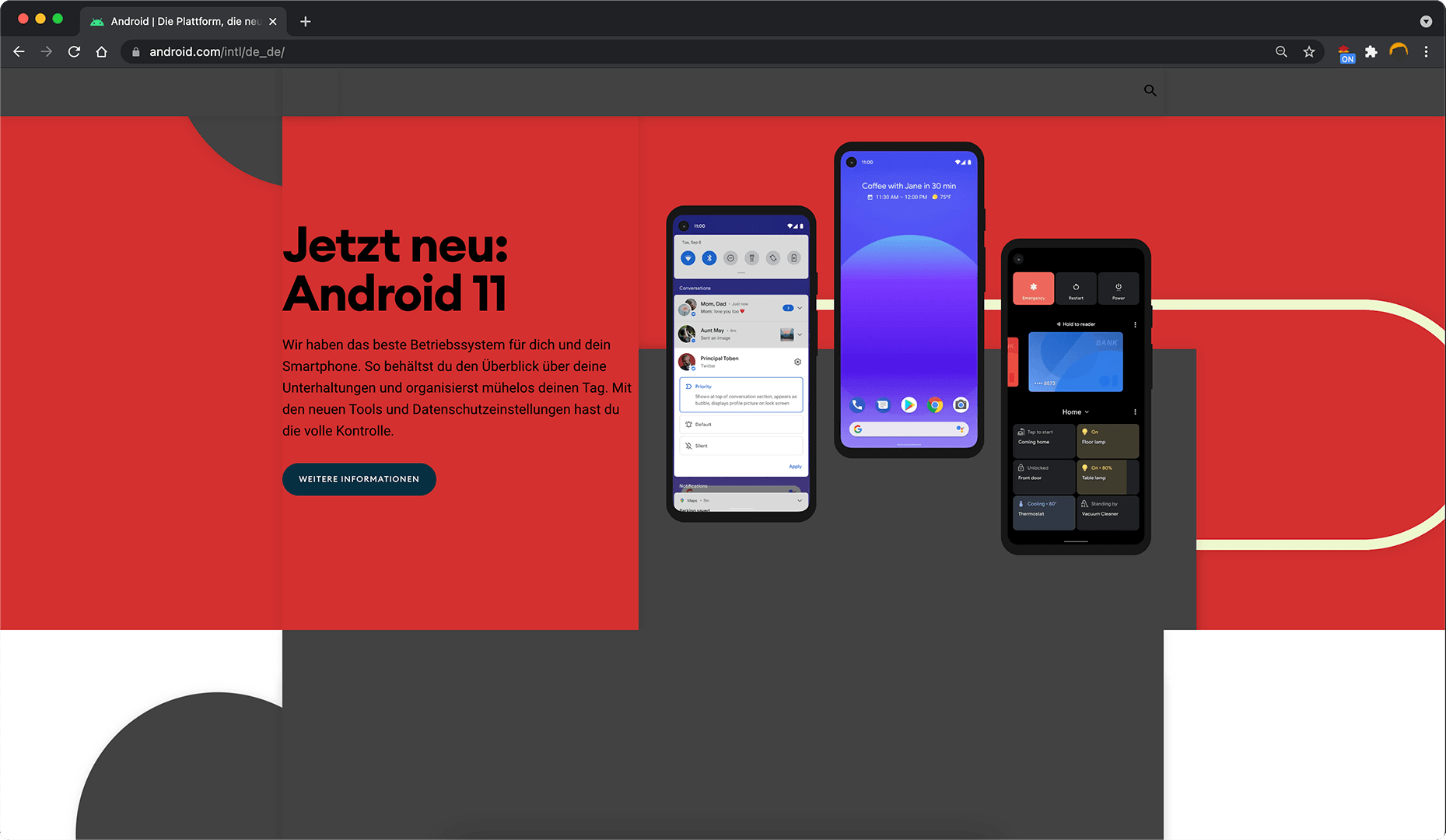
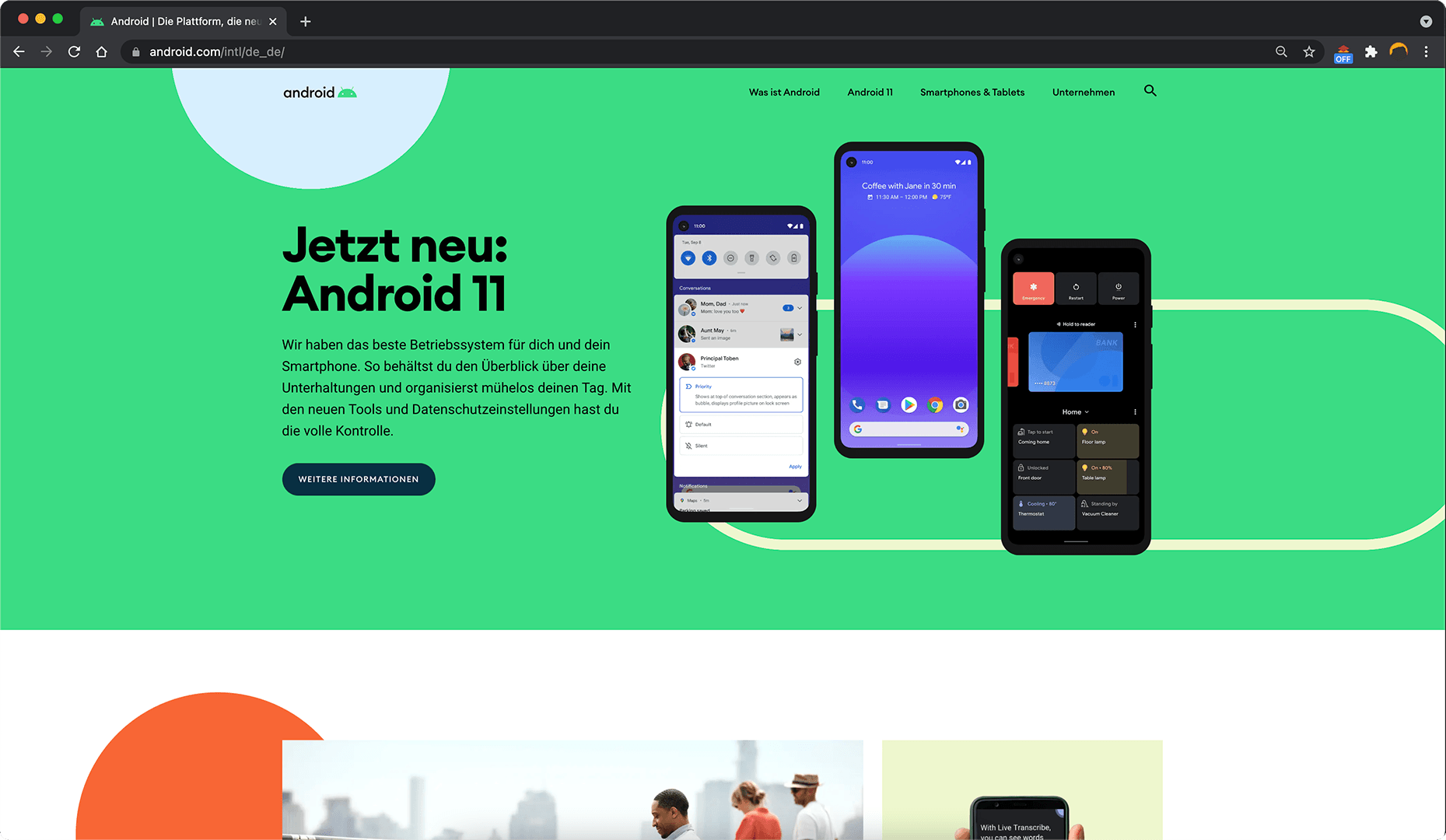
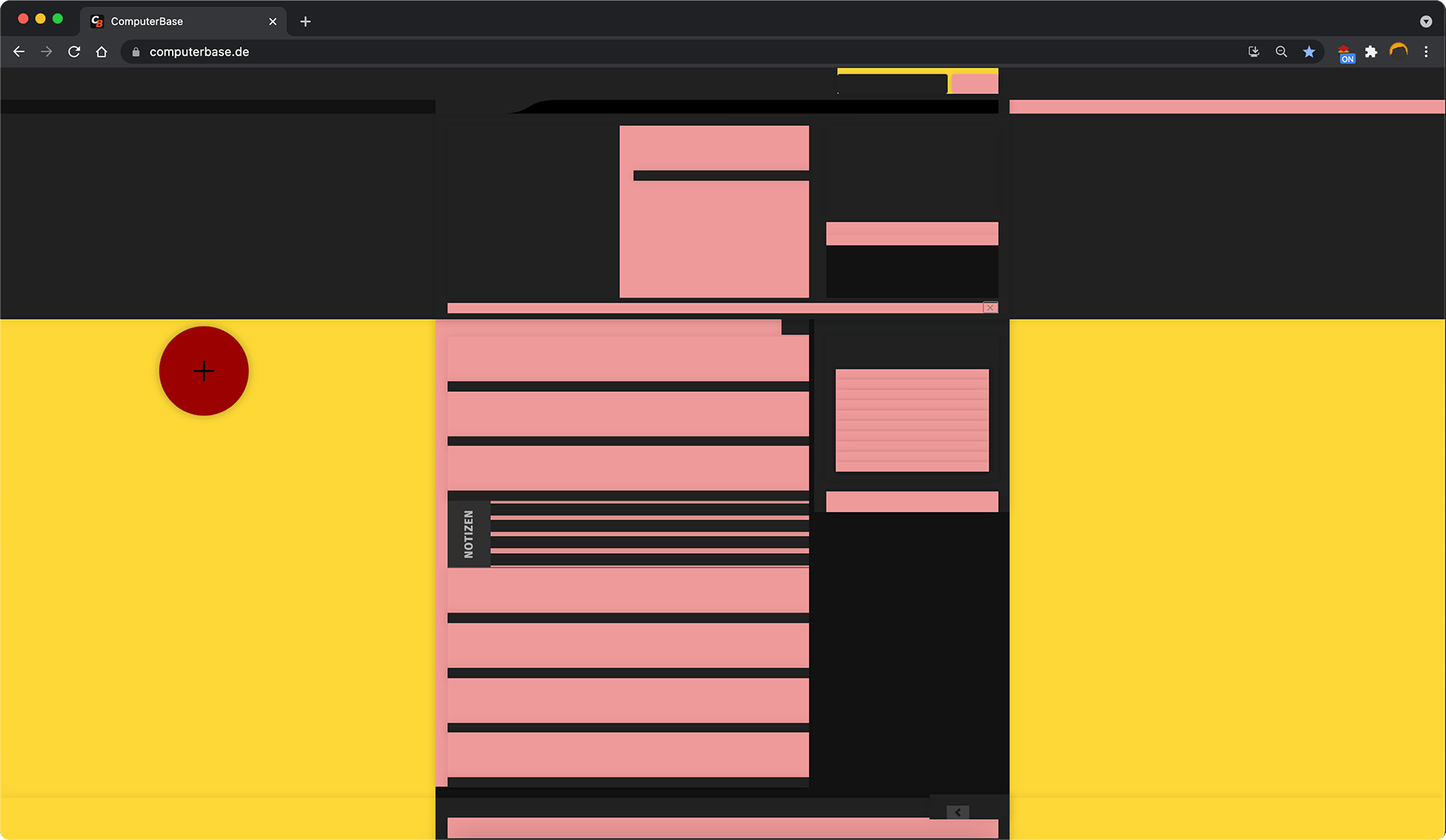

This extension is written and tested on Google Chrome only. It should also work in any chromium based browser but I can't guarantee you that it's working there as intended. Furthermore you need at least Chrome Version 88 or equivalent for other chromium based browser for this extension to be able to install an work.
To install the extension you first need to go to the chrome extension tab. There you possibly need to enable the developer mode in the right corner. After that there should appear a button with the labe "Load unpacked"/“Entpackte Erweiterung laden”. Click this button and there you select the unpacked folder of the extension you downloaded. Done! The extension should be installed now.
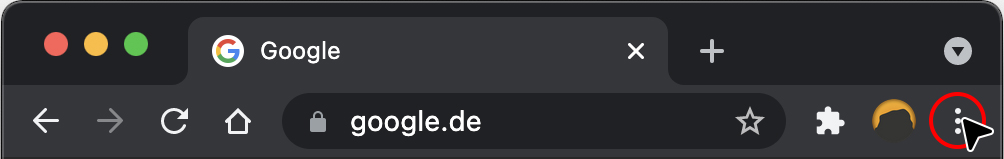
Click on the tree dots to open the menu.
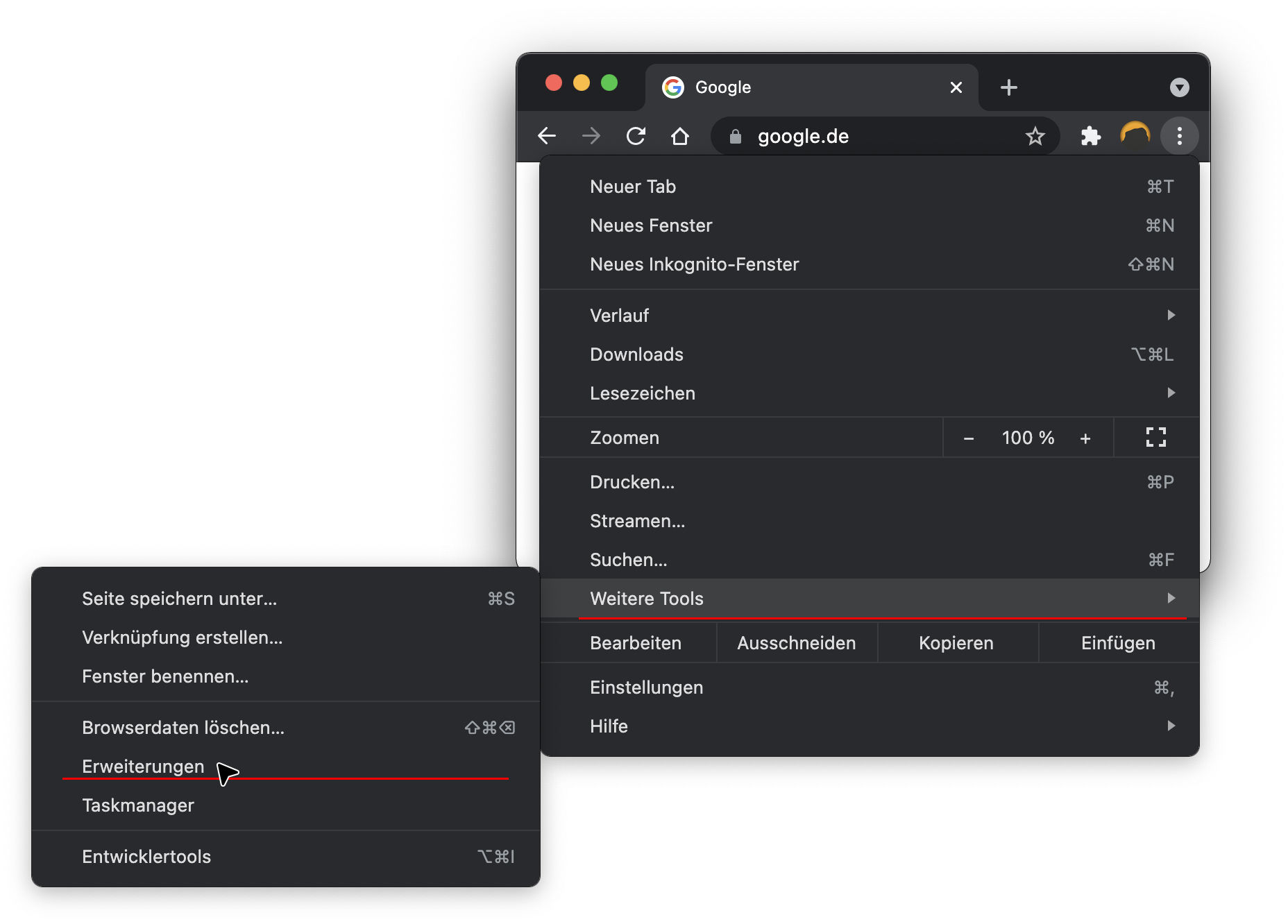
Navigate to the menu point "extensions" and open the extension manager.
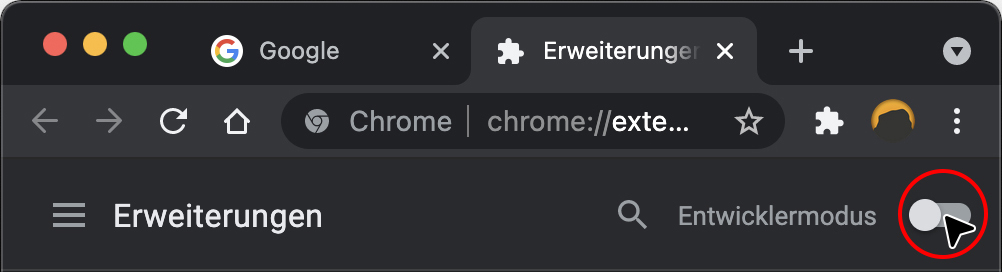
Enable the developer mode with the switch in the right top corner.
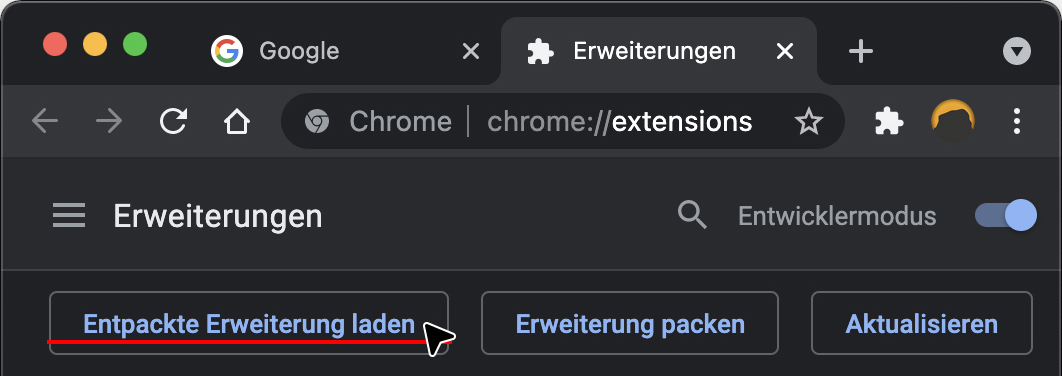
Click on "load unpacked" to load the unpacked extension.
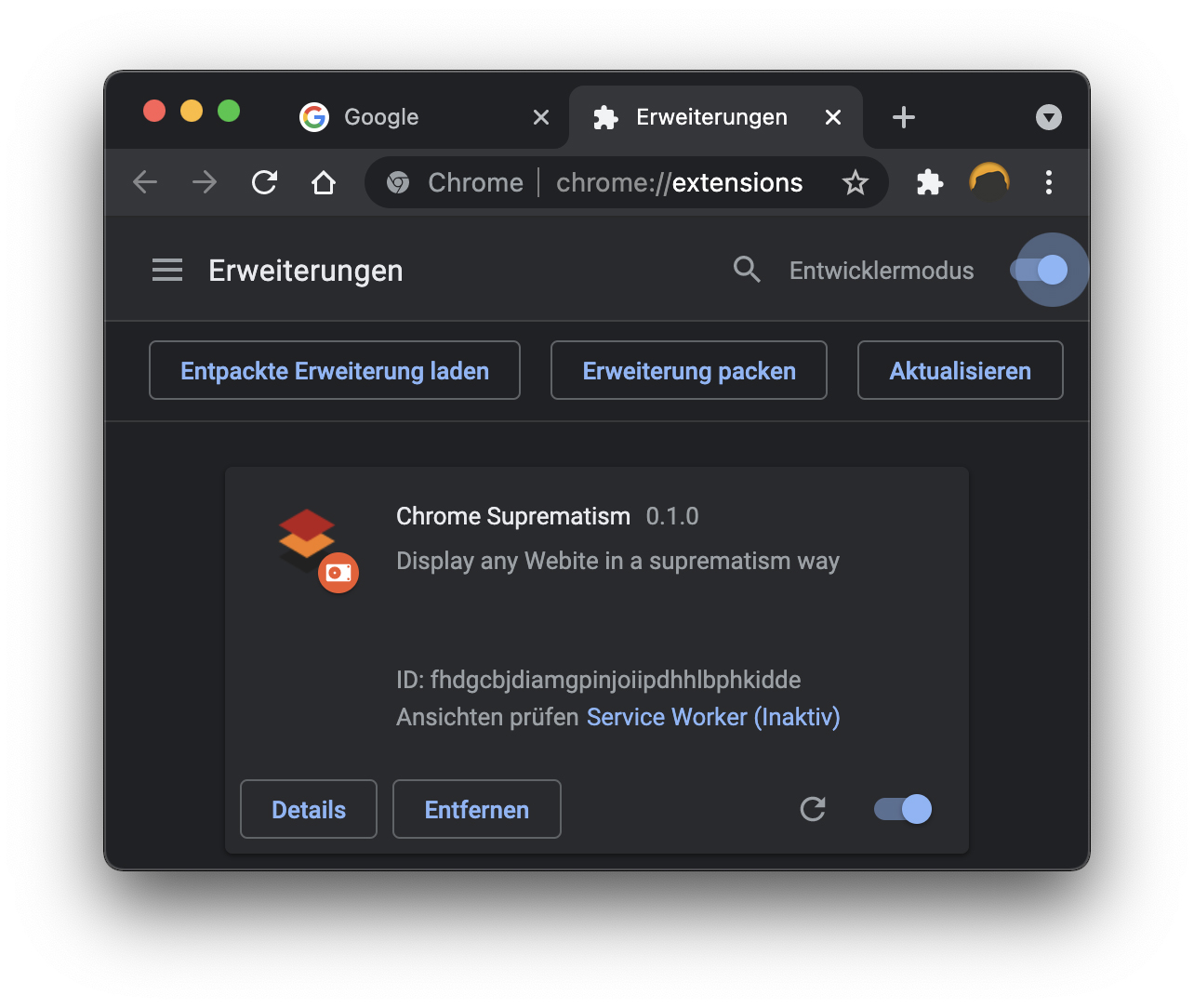
The extension should now be loaded and enabled!
To toggle the extension on and off you also need to pin it in your adress bar. After you have done that, just click the icon of the extension to toggle it on and off.
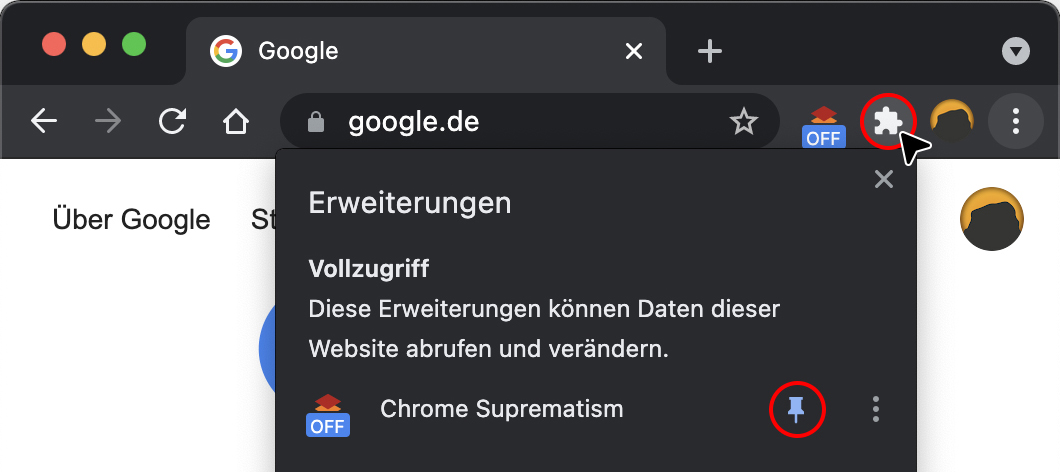
Pin the extension, to toggle it on and off.
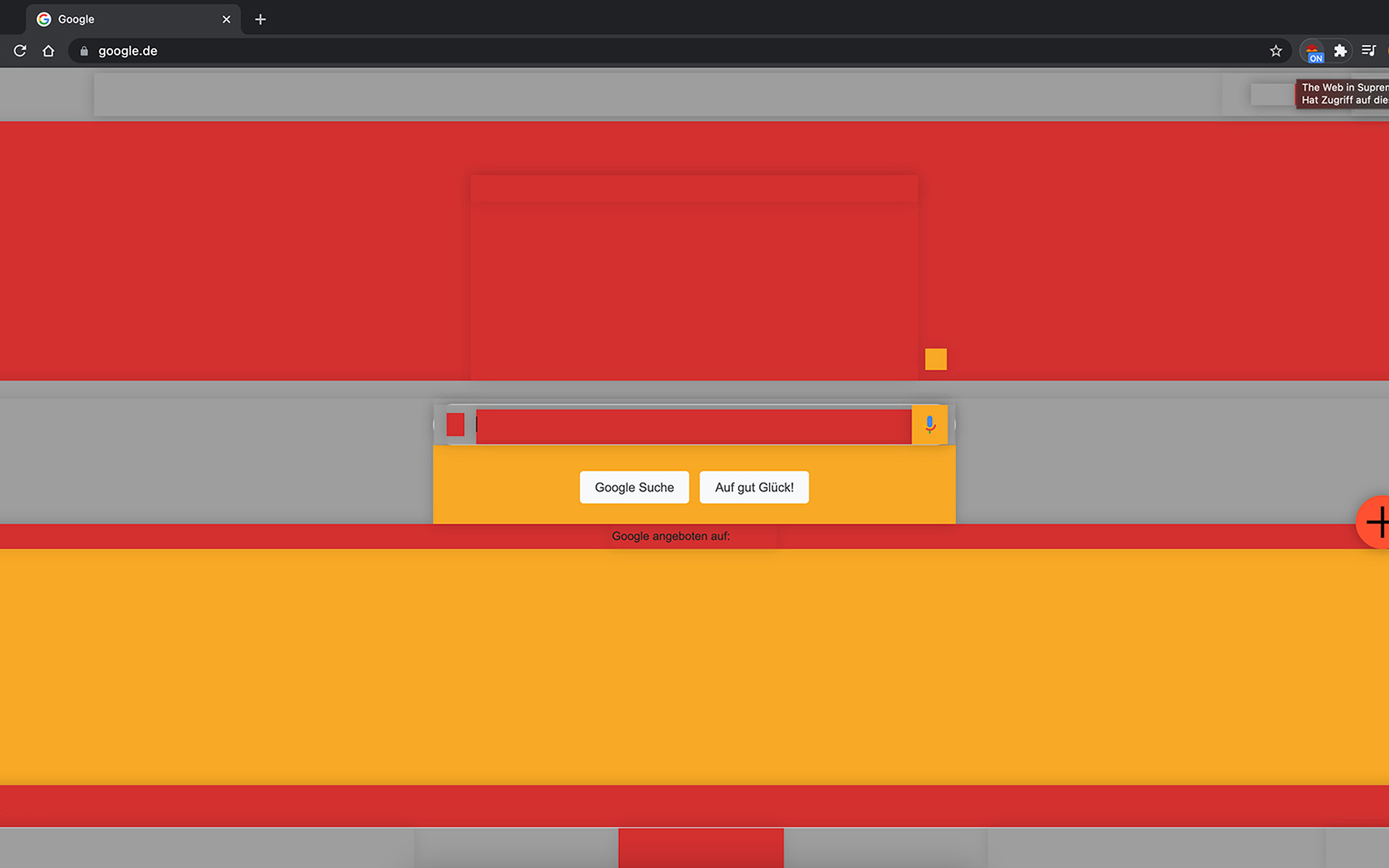
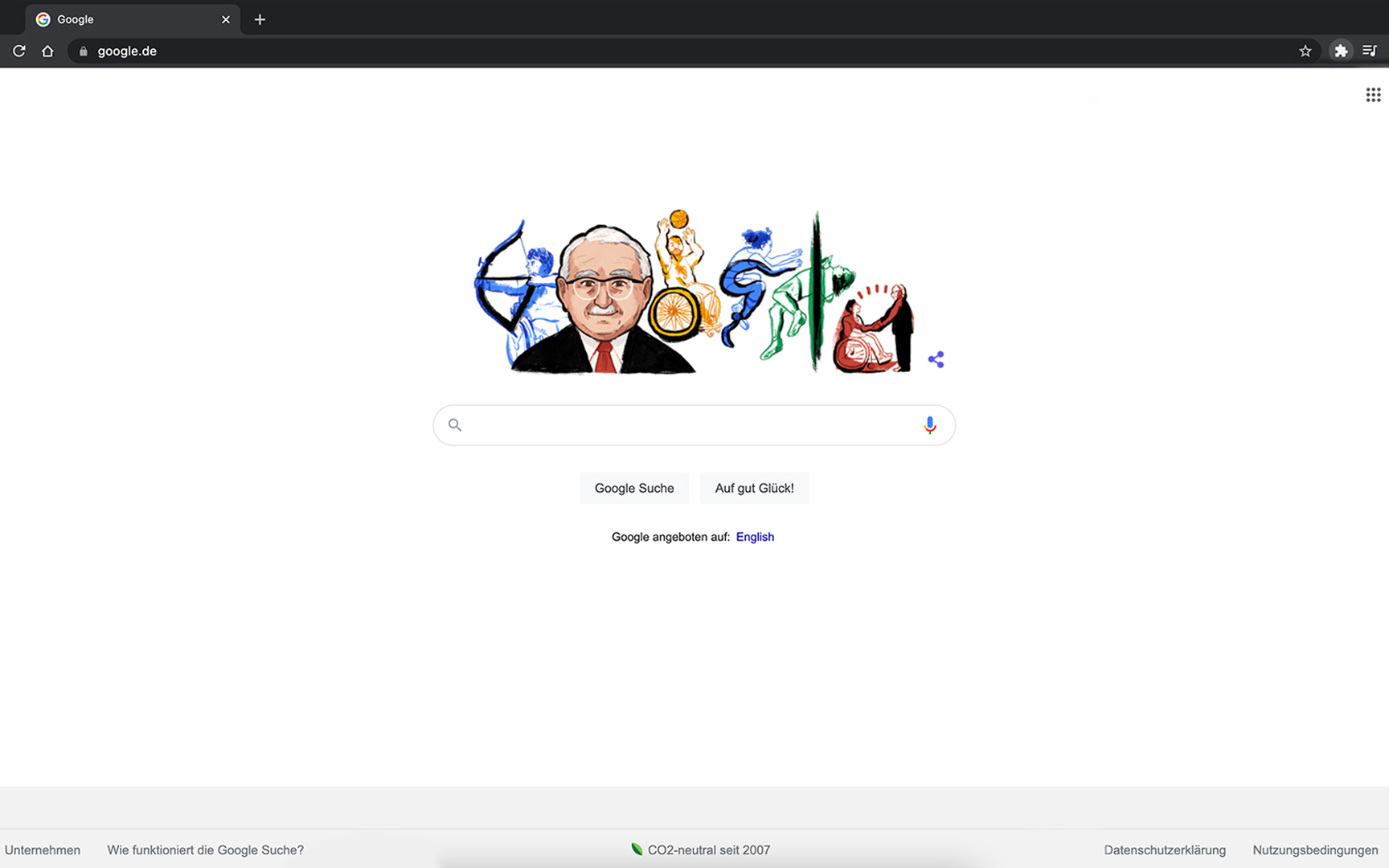
If the "on" badge is on the icon of the extension it's enabled and will now change your browser experience! Have fun!