Manual
What is the web space for?
Every student / lecturer / employee currently has 10GB storage space including mySQL database. PHP8.2 is installed and activated with the usual mods. This storage space can be used for your own website or for projects. Each project can then be reached with the URL: webspace.merz-akademie.de/~firstname.lastname. For example: https://webspace.merz-akademie.de/~sebastian.kremser/.
How can I upload files to the web space?
Download and install FileZilla or Cyberduck. Both programs are available for macOS or Windows (10).
Access data - How do I connect?
Open FileZilla or Cyberduck, create a new connection:
- Server: webspace-upload.merz-akademie.de
- Protocol / Port: sFTP (SSH File Transfer Protocol) / Port: 22
- Username: firstname.lastname
- Password: Your individual network password (the same as for e-mails / Campusnet / WiFi)
- The rest of the settings fit like this.
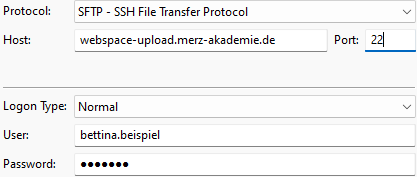
How do I create my website?
After you have successfully connected to your webspace you will see the following folder structure:
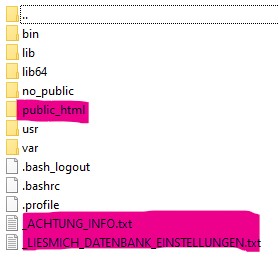
The files / folders marked in pink are relevant. You can just ignore everyone else for the moment.
- Folder: /public_html/: This is your webroot. This is where your website comes in. When you log in for the first time, there is already an index.html here. You can simply delete this and replace it with your own index.html or, for dynamic projects, with an index.php.
- File: _README_DATABASE_EINSTELLUNGEN.txt: Here you will find the access data for your mySQL database.
- File: _ACHTUNG_INFO.txt: Information compactly summarized.


